Documentation Guidelines¶
Shared Parsers and Combiners that are developed for the insights-core component of Insights are documented via comments in the code. This makes it easier to produce documentation that is consistent and up-to-date. The insights-core project utilizes Sphinx and reStructuredText for documentation generation. Sphinx can create documentation in multiple output formats, and documentation that can be easily published on websites like Read The Docs. There are a few simple steps that should be followed by developers when creating or modifying code to be merged into the insights-core project. First, provide useful comments to allow a user of your parser to understand what it does and how to use it. Second follow the style chosen for the insights-core project. And Third, test your docs by generating them and making sure that they are correct.
This document demonstrates a parser, but combiners may be documented following the same guidelines and examples.
Goal of Documentation in Code¶
The goal of these guidelines is to provide a standard for documentation of insights-core code. Having standard for the code documentation (docstrings) makes it more likely that the code will be used and helps to reduce the number of problems encountered by developers. Using a standard format for docstrings will also insure that the project documentation generated from the code will be useful and current with the code.
When adding comments to the code it is desirable to make it easy for a developer to access. This means putting the information at the top, in the module section, and only moving the documentation down into each parser when it is specific to the parser. For instance if there is only one parser in a module then almost all of the documentation will be in the module section. If there are multiple parsers that are very similar then most of the documentation will be in the module section and only the unique details will be in each parser’s class.
Look at the example code in this article and also review the source files for these parsers and see how the documentation has been organized.
Example Parser¶
The insights-core project follows the Google Docstring Style for docstring comments. The following code provides an example of how docstring comments should be used in code contributed to the insights-core project:
1"""
2lspci - Command
3===============
4
5This module provides plugins access to the PCI device information gathered from
6the ``/usr/sbin/lspci`` command.
7
8Typical output of the ``lspci`` command is::
9
10 00:00.0 Host bridge: Intel Corporation 2nd Generation Core Processor Family DRAM Controller (rev 09)
11 00:02.0 VGA compatible controller: Intel Corporation 2nd Generation Core Processor Family Integrated Graphics Controller (rev 09)
12 03:00.0 Network controller: Intel Corporation Centrino Advanced-N 6205 [Taylor Peak] (rev 34)
13 0d:00.0 System peripheral: Ricoh Co Ltd PCIe SDXC/MMC Host Controller (rev 07)
14
15The data is exposed via the ``obj.lines`` attribute which is a list containing
16each line in the output. The data may also be filtered using the
17``obj.get("filter string")`` method. This method will return a list of lines
18containing only "filter string". The ``in`` operator may also be used to test
19whether a particular string is in the ``lspci`` output. Other methods/operators
20are also supported, see the :py:class:`insights.core.LogFileOutput` class for more information.
21
22Examples:
23 >>> pci_info.get("Intel Corporation")
24 ['00:00.0 Host bridge: Intel Corporation 2nd Generation Core Processor Family DRAM Controller (rev 09)', '00:02.0 VGA compatible controller: Intel Corporation 2nd Generation Core Processor Family Integrated Graphics Controller (rev 09)', '03:00.0 Network controller: Intel Corporation Centrino Advanced-N 6205 [Taylor Peak] (rev 34)']
25 >>> len(pci_info.get("Network controller"))
26 1
27 >>> "Centrino Advanced-N 6205" in pci_info
28 True
29 >>> "0d:00.0" in pci_info
30 True
31"""
32from .. import LogFileOutput, parser
33from insights.specs import Specs
34
35
36@parser(Specs.lspci)
37class LsPci(LogFileOutput):
38 """Parses output of the ``lspci`` command."""
39 pass
One thing to note here is that the output of each example code line is tested literally against the output given in the documentation. This means you cannot split lines, and a dictionary will almost certainly not be listed in the order you give it.
Docstring Details¶
Google Docstring Style is used for specific elements of the docstring, but generally reStructuredText is used for all formatting. The following subsections describe details of the docstrings in the example code.
Title¶
1"""
2lspci - Command
3===============
The docstring module begins at the first line of the file using three double quotes.
The second line is the name of the module and a descriptive phrase. In this case
the file is lspci.py, the module is lspci and it is a command. An example
of a file parser would be file fstab.py, module name fstab and descriptive
phrase’File /etc/fstab’. The module
name line is followed by a line of = characters that is the same length as the
entire module line. A blank line follows the module information.
Description¶
1 """
2 lspci - Command
3 ===============
4
5 This module provides plugins access to the PCI device information gathered from
6 the ``/usr/sbin/lspci`` command.
7
8 Typical output of the ``lspci`` command is::
9
10 00:00.0 Host bridge: Intel Corporation 2nd Generation Core Processor Family DRAM Controller (rev 09)
11 00:02.0 VGA compatible controller: Intel Corporation 2nd Generation Core Processor Family Integrated Graphics Controller (rev 09)
12 03:00.0 Network controller: Intel Corporation Centrino Advanced-N 6205 [Taylor Peak] (rev 34)
13 0d:00.0 System peripheral: Ricoh Co Ltd PCIe SDXC/MMC Host Controller (rev 07)
14
15 The data is exposed via the ``obj.lines`` attribute which is a list containing
16 each line in the output. The data may also be filtered using the
17 ``obj.get("filter string")`` method. This method will return a list of lines
18 containing only "filter string". The ``in`` operator may also be used to test
19 whether a particular string is in the ``lspci`` output. Other methods/operators
20 are also supported, see the :py:class:`insights.core.LogFileOutput` class for more information.
Next comes the description of the module. Since this description is the first thing a developer will see when viewing the documentation it is important that the description is clear, concise and useful. Include elements of the module that would not be obvious from looking at the code. This description should provide an overview that complements detail shown in the Examples section. If there are multiple parsers in the module, this section should provide a brief description of each parser. If parser input is similar for each parser then a code samples can be shown in the module description and/or in the Examples. If there are important details in the output for each parser then put that information in the class docstrings instead. You may use multiple Examples sections in the module description if necessary to fully demonstrate usage of the parser.
Notes/References¶
20"""
21
22Note:
23 The examples in this module may be executed with the following command:
24
25 ``python -m insights.parsers.lspci``
26
27Examples:
28 >>> pci_info.get("Intel Corporation")
29 ['00:00.0 Host bridge: Intel Corporation 2nd Generation Core Processor Family DRAM Controller (rev 09)', '00:02.0 VGA compatible controller: Intel Corporation 2nd Generation Core Processor Family Integrated Graphics Controller (rev 09)', '03:00.0 Network controller: Intel Corporation Centrino Advanced-N 6205 [Taylor Peak] (rev 34)']
30 >>> len(pci_info.get("Network controller"))
31 1
32 >>> "Centrino Advanced-N 6205" in pci_info
33 True
34 >>> "0d:00.0" in pci_info
35 True
36"""
Module notes and/or references are not necessary unless there is information
that should be included to aid a developer in understanding the parser. In
this particular case this information is only provided as an aid to the
reader of this sample code that the Examples section is executable using
doctest. It is not recommended to include this note in any contributed code
regardless of whether the code is doctest compatible.
Examples¶
25"""
26
27Examples:
28 >>> pci_info.get("Intel Corporation")
29 ['00:00.0 Host bridge: Intel Corporation 2nd Generation Core Processor Family DRAM Controller (rev 09)', '00:02.0 VGA compatible controller: Intel Corporation 2nd Generation Core Processor Family Integrated Graphics Controller (rev 09)', '03:00.0 Network controller: Intel Corporation Centrino Advanced-N 6205 [Taylor Peak] (rev 34)']
30 >>> len(pci_info.get("Network controller"))
31 1
32 >>> "Centrino Advanced-N 6205" in pci_info
33 True
34 >>> "0d:00.0" in pci_info
35 True
36"""
This section of the documentation is the most important section because of
the information it conveys to the reader. Make sure to include examples that
show use of the parser to access the facts provided by the parser. You can
ensure that the examples are accurate by executing them in the Python
interactive shell. If you implement an Examples section including input
data as shown in the above code, you can use the doctest utility to
execute/test your example documentation. It is not necessary to include the
input in both the comments and the examples. Simply refer to the input
samples provide in the Examples section from the comments.
Testing your examples¶
To test this documentation automatically, this code should go in the
associated tests/test_lspci.py file:
1from insights.parsers import lspci
2from insights.tests import context_wrap
3import doctest
4
5LSPCI_DOCS_EXAMPLE = '''
600:00.0 Host bridge: Intel Corporation 2nd Generation Core Processor Family DRAM Controller (rev 09)
700:02.0 VGA compatible controller: Intel Corporation 2nd Generation Core Processor Family Integrated Graphics Controller (rev 09)
803:00.0 Network controller: Intel Corporation Centrino Advanced-N 6205 [Taylor Peak] (rev 34)
90d:00.0 System peripheral: Ricoh Co Ltd PCIe SDXC/MMC Host Controller (rev 07)
10'''
11
12def test_lspci_documentation():
13 env = {
14 'lspci': lspci.LsPci(context_wrap(LSPCI_DOCS_EXAMPLE)),
15 }
16 failed, total = doctest.testmod(lspci, globs=env)
17 assert failed == 0
This causes the tests to fail if the documentation examples fail for any reason. If that occurs the tests will output detailed information about problems in execution or the differences between expected and actual output.
Testing Your Docstring¶
Note
The documentation build is not supported for versions of Python older than 2.7. At least one of the modules needed to render the Jupyter notebooks is not supported. Please build documents using a version of Python that is at least 2.7 or greater.
Once you have implemented a parser with the recommended documentation style
you will need to include it in the insights-core documentation. You can do
this by creating a file in the directory
insights-core/docs/shared_parsers_catalog/ that has the same name as your
parser module name, except with a .rst extension instead of a .py
extension. For example if your parser module is named your_parser.py
then create a file
insights-core/docs/shared_parsers_catalog/your_parser.rst and include the
following three lines in the file:
.. automodule:: insights.parsers.your_parser
:members:
:show-inheritance:
Once you have created this file, switch to the directory
insights-core/docs and type the following commands to create the HTML
documentation:
$ make clean
$ make html_debug
If you have errors in your comments you may see them in the output of the make command. Sphinx will only report errors if it cannot parse the comments. If you notice a message similar to the following you may safely ignore it:
"Didn't find BlockIDInfo.data in insights-core.parser.blkid"
Once the make command executes without any error messages the next step
is to review the generated HTML and ensure that it looks correct. The
generated HTML is located in insights-core/docs/_build/html/. You may
view the files in a browser such as Firefox by executing the following
command from the html directory:
$ firefox index.html
If you prefer to view the HTML in a web browser you may also start a basic web server
in the html directory by executing the following command to run a web server on
port 8000:
$ python -m SimpleHTTPServer 8000
Once you have verified that the documentation was created correctly, check in your
code and the .rst file and submit a pull request.
Rendered HTML¶
The following show how the lspci module documentation is rendered as HTML.
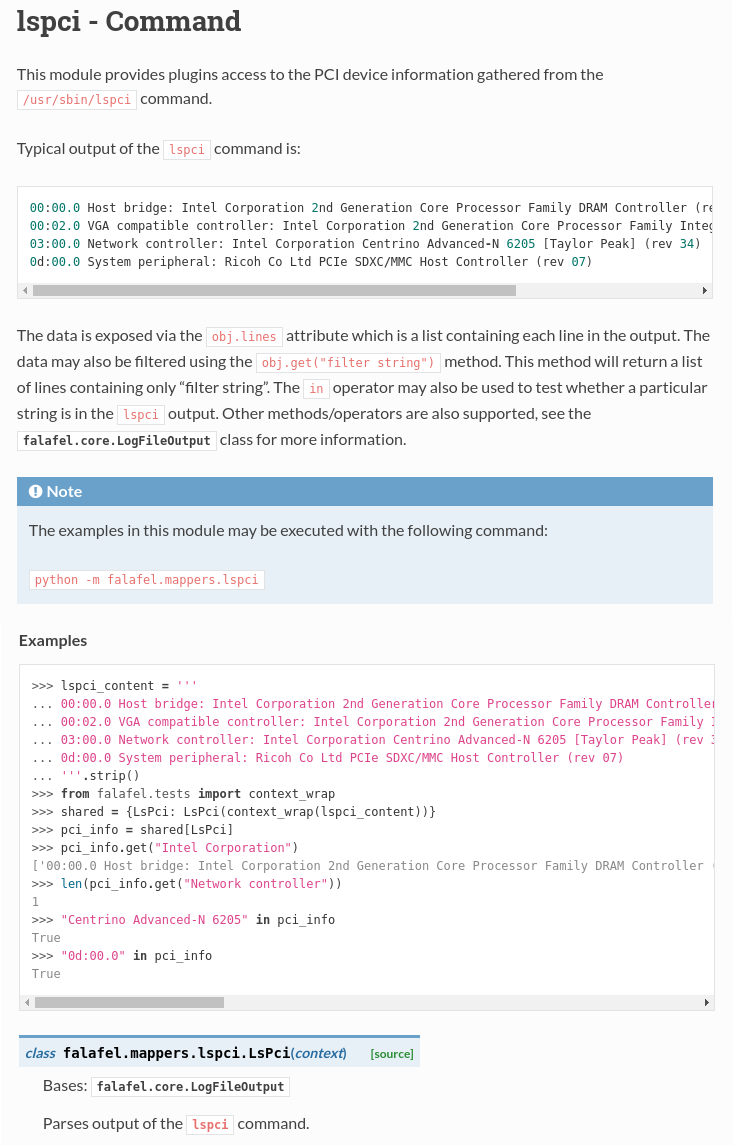
References¶
List of Docstring headings supported by Sphinx Napoleon Sphinx Section Names